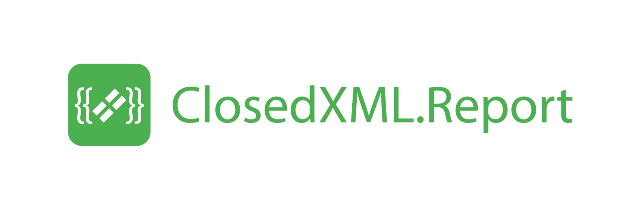Simple Template
You can use expressions with braces {{ }} in any cell of any sheet of the template workbook and Excel will find their values at run-time. How? ClosedXML.Report adds a hidden worksheet in a report workbook and transfers values of all fields for the current record. Then it names all these data cells.
Excel formulas, in which variables are added, must be escaped &. As an example: &=CONCATENATE({{Addr1}}, " ", {{Addr2}}).
Pay attention that escaped formulas must follow international, non-localized syntax which includes English names of functions, comma as a value separator, etc.
For example, in the Russian version of Excel you could use formula =СУММ(A1:B2; E1:F2) for ordinary cells, but the escaped formula should be &=SUM(A1:B2, E1:F2).
Cells with field formulas can be formatted in any known way, including conditional formatting.
Here is a simple example:
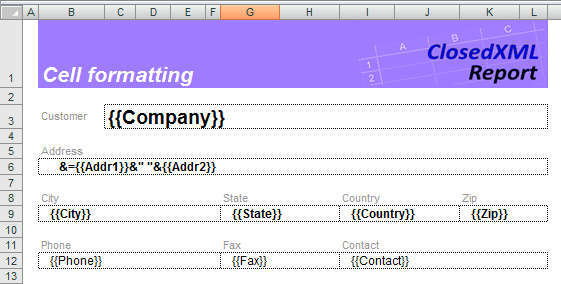
...
var template = new XLTemplate(@".\Templates\template.xlsx");
var cust = db.Customers.GetById(10);
template.AddVariable(cust);
// OR
template.AddVariable("Company", cust.Company);
template.AddVariable("Addr1", cust.Addr1);
template.AddVariable("Addr2", cust.Addr2);
...
public class Customer
{
public double CustNo { get; set; }
public string Company { get; set; }
public string Addr1 { get; set; }
public string Addr2 { get; set; }
public string City { get; set; }
public string State { get; set; }
public string Zip { get; set; }
public string Country { get; set; }
public string Phone { get; set; }
public string Fax { get; set; }
public double? TaxRate { get; set; }
public string Contact { get; set; }
}